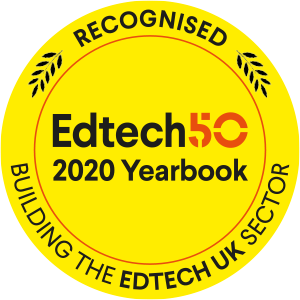Improving Performance in Higher Education with Microsoft Power BI
Many organisations would make smarter decisions if they could make better use of data they hold in different management information systems . They struggle because much of their data is hard to access, hard to join up with data from other systems and even harder to share across the organisation before it becomes out of date.
Universities are no different - data they hold about course enquiries, enrolments and student performance is often seriously underutilised. Opportunities to use data to boost enrolments, improve student retention rates and raise teaching quality are missed because it’s technically difficult (and time consuming) to extract data, analyse it and then present insights in ways that make sense to busy colleagues.
1. Why not do more with your data?
Many organisations would make smarter decisions if they could make better use of data they hold in different management information systems . They struggle because much of their data is hard to access, hard to join up with data from other systems and even harder to share across the organisation before it becomes out of date.
Universities are no different - data they hold about course enquiries, enrolments and student performance is often seriously underutilized. Opportunities to use data to boost enrolments, improve student retention rates and raise teaching quality are missed because it’s technically difficult (and time consuming) to extract data, analyse it and then present insights in ways that make sense to busy colleagues.
Microsoft Power BI could help solve this problem for universities. It's a toolset that universities - with a modest investment of time and effort - can use to create and share data reports and dashboards that bring information to life, empower colleagues and support strategic decision making.
2. Microsoft Power BI could be a big part of the solution
Power BI is Microsoft's business analytics suite of tools for analyzing data and sharing insights.
The Power BI suite includes:
- Power BI - a cloud based service that gives you a single view of your most critical data. You can use the service to share reports and dashboards with colleagues.
- Power BI Desktop - Microsoft's free dashboard and report authoring tool. Report authors connect to data sources and link data visualisations together to build rich interactive dashboards.
- Power BI Mobile - The Power BI App for iOS, Android and Windows gives - access to your Power BI dashboards and reports on the move.
- Power BI Embedded - Aimed more at software developers, Power BI Embedded lets developers build Power BI visualizations into their applications.
Power BI is designed to make it as easy as possible to connect to data, build visualizations, do ad-hoc data analysis and share interactive reports with colleagues. It comes with connectors for a whole series of established data sources and integrates with Active Directory so you can share reports with different user groups within your college. It also connects with live data sources - so you can build and share dashboard solutions that report real-time data.
In an university context that means you and your colleagues can:
- Track course enquiries and enrolments across departments and show the difference between current numbers and what was forecast;
- Get a daily view of student attendance across departments;
- Look at actual and forecast income;
- Look at student satisfaction - create visualizations that show how completion rates vary across departments and highlight the reasons why some students don't complete.
You can also create different dashboards for different groups of users within your college - each group gets to see its own set of real-time data and performance indicators.
3. Where do we start?
Why not start to build some in-house expertise now? Here are some suggestions for how you could begin to get up to speed:
-
Get someone in your team to download Microsoft Power BI Desktop - start building that in-house expertise.
https://powerbi.microsoft.com/en-us/get-started/ -
Point them towards the support documentation on Microsoft's Power BI website:
https://powerbi.microsoft.com/en-us/guided-learning/ - Choose 1 of your internal systems as initial source of data. Can you get a read only connection to the database (your MIS supplier may be able to help)? The alternative is to create some initial data sets in MS Excel (perhaps using reports from your MIS) and then use that as source data.
- Identify a problem or challenge on your college where better access to data might be part of the solution. Perhaps you a better view of course enquiries and enrolments across all departments? Or you want to do some analysis why learners drop out from different courses?
- Produce an early proof of concept/prototype and share it with colleagues. The point here is to introduce people to Power BI and gather feedback and ideas.
- Do further development of the prototype further. Look to extend it by bring in data from other data sources.
SkillsLogic has produced a number of exemplar reports that you can use as a starting point for your Power BI journey. SkillsLogic also builds data warehouses - we work with organisations that want extract data from operational systems, transform it and then load it into a single central data store that can be used with Power BI as part of a wider business intelligence solution.